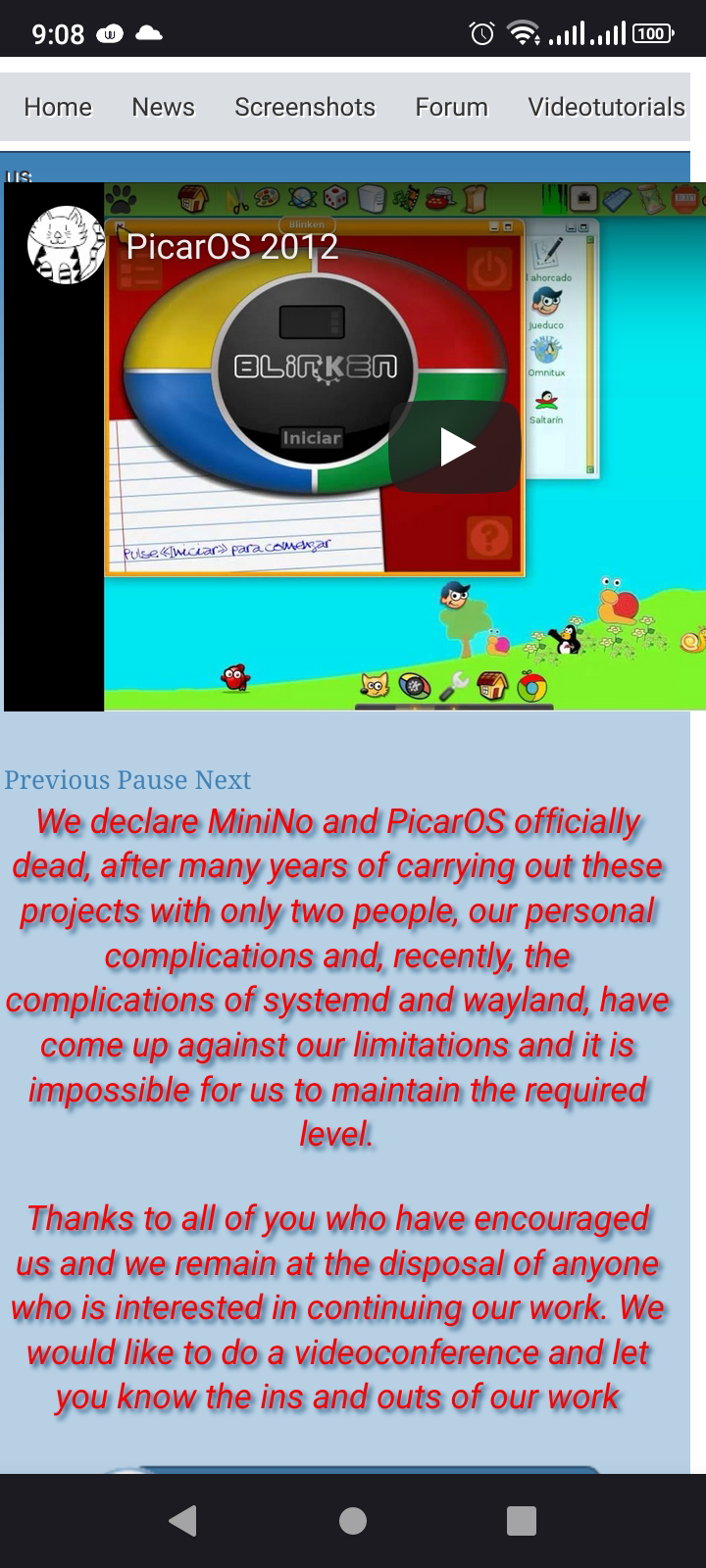I want to start this post with a disclaimer: I am aware that all Linux distros have their pros and cons, and my purpose is not to berate any OS choice readers have made. I simply want to share with you what happened to me recently, as I upgraded to OpenMandriva Lx 4.3. This experience reminded me why, after all these years, I still love OpenMandriva.
A second point I'd like to clarify is that I am not discussing benchmarks, compilers, package managers or any other technical matters here. To be honest, they go beyond my understanding: I am a non-technical Linux user.
I was running the rolling version of OpenMandriva Lx 4.2 and I realized that a major upgrade was available. So, I decided to upgrade and here is where my story starts.
After a whooping number of packages had upgraded in a process that took like 45 minutes (I do not have a very fast connection), I booted into a soundless system: the computer said that there was no sound. I did not panic and visited the OpenMandriva forums. There, I found a post that I should have read BEFORE attempting the upgrade. In it, ben79 described all the steps to have a successful upgrade.
Of course, I had not followed any of the steps, so my system was operational, but erratic. And, although I could enable the sound easily following the post instructions, I decided to roll back and start over.
So, I put my old OpenMandriva Lx 4.2 back in, upgraded following the steps and this time I booted into a far better system. I corrected the sound issue by installing the pulseaudio package from the repository and then started to configure the system.
That's where, inadvertently, I messed up again. When I tried to configure the printer, I put a third party package and later discovered that cups refused to work. Regardless of what I tried, the system would say that there was a bad descriptor and it was impossible to have the printer to work.
This problem took me to the OpenMandriva forums once again, where I posted my situation to the best of my abilities without expecting prompt help. But I was wrong, the reply came fast as lightning from ben79, who did all his best to point me into what had gone wrong and, after trying several approaches with no success, I decided to start from scratch by rolling back again to version 4.2.
With a professional, friendly and polite demeanor, ben79 suggested me to use the rolling snapshot and pointed me to it, which definitely was going to save a lot of time. Indeed, in a matter of 20 minutes after the download, I booted OpenMandriva Lx 4.3 with sound and with no printer problems!
You see, this is the number 1 reason why I still love OpenMandriva: its community members! I thank all developers for their work and community for their eagerness to help others. And thank you very much to you, ben79, for your politeness, patience, and willingness to help me!