I read it again: 2015 will be the year of the Linux desktop.
The way I see it, 2010 was the Year of the Linux Desktop. At least it was for me. That's when I discovered that I did not need Windows at all and I fully migrated to Linux. I haven't needed Windows at all since then.
2015 will be, surely, an interesting year.
For all of you, HAPPY NEW YEAR!
And for Linux communities... thanks for one more year of happy computing with Linux!
A blog to compile what I have learned (and what I am learning) about Mandriva (and GNU/Linux in general) since 2009, when I migrated. Current distros I'm using: OpenMandriva Lx ROME 5.0, Mageia 9, MX 19, Manjaro 23.1, and Elive 3.
miércoles, 31 de diciembre de 2014
lunes, 29 de diciembre de 2014
On for Some Serious Fun during Vacations
2014 is almost gone. After a rather complicated year, I am getting ready for some relaxation.
I don't plan to travel. I want to stay home to read and play, if not with my daughter, then on the computer.
No, I don't like consoles. I only play games on my computer.
I remember I used to enjoy games and dedicated a lot of time to them, but I stopped playing when I fully migrated to Linux in 2010, partly because some of my favorite titles would not run and I needed to learn how to use the OS for productivity.
However, for a non-technical user of Linux, I adapted successfully. Well, truth to be told, it helped that my workload increased exponentially, so I had no time for even missing playing games.
But all work and no play makes Jack a dull boy...
I learned about WINE, DOSBox, and Desura. And there were some Linux games that I could play occasionally. All that kept me going.
Comes Steam. The reputation of Linux as a gameless platform starts changing... and I start buying games although I lacked the time to actually play them.
Now I just noticed a curious change: my preferences moved away from games based purely on action, racing, and shooting to the ones where I could learn something about life.
Gradually, I had switched from liking titles that promised an adrenaline-rush to choosing those that offered me a space for self-reflection, regardless of technical considerations like awesome 3D graphics.
This transformation was triggered by my exposition to Jason Rohrer's Passage and Gravitation.
Maybe that's why I never missed Tomb Raider so much.
I am hooked now on the narrator's existential remarks in Nihilumbra, the approach to time and mistakes in Braid, and the human emotions triggered by To the Moon. I am also considering to buy This War of Mine...
Of course, for less serious playing, I enjoy the irreverence of The Bard's Tale. :P
I don't plan to travel. I want to stay home to read and play, if not with my daughter, then on the computer.
No, I don't like consoles. I only play games on my computer.
I remember I used to enjoy games and dedicated a lot of time to them, but I stopped playing when I fully migrated to Linux in 2010, partly because some of my favorite titles would not run and I needed to learn how to use the OS for productivity.
However, for a non-technical user of Linux, I adapted successfully. Well, truth to be told, it helped that my workload increased exponentially, so I had no time for even missing playing games.
But all work and no play makes Jack a dull boy...
I learned about WINE, DOSBox, and Desura. And there were some Linux games that I could play occasionally. All that kept me going.
Comes Steam. The reputation of Linux as a gameless platform starts changing... and I start buying games although I lacked the time to actually play them.
Now I just noticed a curious change: my preferences moved away from games based purely on action, racing, and shooting to the ones where I could learn something about life.
Gradually, I had switched from liking titles that promised an adrenaline-rush to choosing those that offered me a space for self-reflection, regardless of technical considerations like awesome 3D graphics.
This transformation was triggered by my exposition to Jason Rohrer's Passage and Gravitation.
Maybe that's why I never missed Tomb Raider so much.
I am hooked now on the narrator's existential remarks in Nihilumbra, the approach to time and mistakes in Braid, and the human emotions triggered by To the Moon. I am also considering to buy This War of Mine...
 |
| "Are you going to kill us?" The question of all the innocents trapped in the middle of a war |
Of course, for less serious playing, I enjoy the irreverence of The Bard's Tale. :P
domingo, 28 de diciembre de 2014
Another Successful Scholarly Lecture-- Thanks to PCLinuxOS!
My brother Megatotoro and I have this je ne sais quoi for trying out software in the most stressful situations. (Well, he wins hands down; he did it during his thesis dissertation). At the University where we work, every two years, there is the International Congress of Modern Languages, an event that provides us with the opportunity to successfully test software on Linux or risk ourselves to international ridicule if something goes wrong.
So far, Linux has not failed.
Well, exactly two weeks ago, we were in front of a crowded auditorium and very important people, including international keynote speakers, came to see our humble presentation on censorship and children's literature.
This time, we decided to use TheBrain software running on PCLinuxOS. Of course, we had never used that software on that OS, so we were a bit anxious.
Would PCLinuxOS handle the four displays (laptop screen, multimedia projector, and two HDMI TV screens) correctly? Would the experimental presentation work as expected?
Well, the answer was YES!
As a matter of fact, several people congratulated us for the quality of the presentation.
We cannot take all the credit. We were standing on the shoulders of a giant: the amazing community that makes PCLinuxOS possible.
To each one of them, thanks for your awesome work!
So far, Linux has not failed.
Well, exactly two weeks ago, we were in front of a crowded auditorium and very important people, including international keynote speakers, came to see our humble presentation on censorship and children's literature.
This time, we decided to use TheBrain software running on PCLinuxOS. Of course, we had never used that software on that OS, so we were a bit anxious.
Would PCLinuxOS handle the four displays (laptop screen, multimedia projector, and two HDMI TV screens) correctly? Would the experimental presentation work as expected?
Well, the answer was YES!
As a matter of fact, several people congratulated us for the quality of the presentation.
We cannot take all the credit. We were standing on the shoulders of a giant: the amazing community that makes PCLinuxOS possible.
To each one of them, thanks for your awesome work!
sábado, 6 de diciembre de 2014
Hotspots: My Firefox OS phone saved the day
I might be many things, but I am sure I am not a NOMOphobic individual. As a matter of fact, I can survive pretty well without a mobile phone.
I don't like mobile phones. What's more, I hate all kinds of phones.
I guess that makes me a telephonephobic.
However, and as paradoxical as it may be, I own a ZTE Open Firefox OS phone, which I use basically to check my email and calendar on the go, quickly browse a web page, and receive messages from family members.
I practically never use the function that gives the device its name (telephone), that, is, making calls. I see my phone as a tiny tablet thingie and use it as such.
But today, I had to take care of my 4-year-old daughter. It was raining and she is recovering from a bad flu, so going out was out of the question. The cable was not working, so no TV for her... which she did not really mind. But she wanted to use her computer to see her favorite videos online and we had no connection.
What to do? I used the phone as a hotspot to share its Internet connection with my laptop. How?
You go to Settings, and then select Internet Sharing. Then you give your Wi-fi hotspot connection a name and select a type of security (I use WPA2). Then you assign the password and, voila, you just turn your phone into a mini wi-fi router.
My daughter was happy because she was able to see her videos while I prepared her lunch. Then we played with her Monster High dolls and her Plants vs Zombies plush toys until she fell asleep.
Now I am writing this entry using the hotspot of the ZTE Open Firefox OS phone.
Mmm. I might not be NOMOphobic, but I surely am a no-net phobic person!
By the way, if you own an Android phone, this is the procedure:
Settings -> Wireless and networks -> Tethering and portable hotspots
I don't like mobile phones. What's more, I hate all kinds of phones.
I guess that makes me a telephonephobic.
However, and as paradoxical as it may be, I own a ZTE Open Firefox OS phone, which I use basically to check my email and calendar on the go, quickly browse a web page, and receive messages from family members.
I practically never use the function that gives the device its name (telephone), that, is, making calls. I see my phone as a tiny tablet thingie and use it as such.
But today, I had to take care of my 4-year-old daughter. It was raining and she is recovering from a bad flu, so going out was out of the question. The cable was not working, so no TV for her... which she did not really mind. But she wanted to use her computer to see her favorite videos online and we had no connection.
What to do? I used the phone as a hotspot to share its Internet connection with my laptop. How?
You go to Settings, and then select Internet Sharing. Then you give your Wi-fi hotspot connection a name and select a type of security (I use WPA2). Then you assign the password and, voila, you just turn your phone into a mini wi-fi router.
My daughter was happy because she was able to see her videos while I prepared her lunch. Then we played with her Monster High dolls and her Plants vs Zombies plush toys until she fell asleep.
Now I am writing this entry using the hotspot of the ZTE Open Firefox OS phone.
Mmm. I might not be NOMOphobic, but I surely am a no-net phobic person!
By the way, if you own an Android phone, this is the procedure:
Settings -> Wireless and networks -> Tethering and portable hotspots
lunes, 1 de diciembre de 2014
On Document Sharing and Ignorance
I have never understood why is it that so many Windows users ignore basic strategies to open files. I mean, when producing a document, they are like zombies: they do not seem to know that, if they do not select a friendly format, compatibility issues arise. And I am talking about MS Office-produced documents!
Fortunately for them, with the impending migration to LibreOffice, their problem will soon be solved ... but they don't know.
In the meantime, the document hell they are going through is getting more and more complicated with each version of MS Office and Windows!
Sometimes I feel tempted to do this :D
Fortunately for them, with the impending migration to LibreOffice, their problem will soon be solved ... but they don't know.
In the meantime, the document hell they are going through is getting more and more complicated with each version of MS Office and Windows!
Sometimes I feel tempted to do this :D
domingo, 30 de noviembre de 2014
Ice cream Day
Three weeks ago, I bought some ice cream, but could not eat it because I got a terrible sore throat.
I mean, the thing was hideous. It was so painful that I could barely talk, let alone eating ice cream... so my treat stayed buried at the back of the freezer all this time.
My colleagues have also been falling like flies, which is bad because we have to finish a report. And they have also complained about a new USB virus complicating their lives. But all I have to worry about is to get better. No computer viruses to complain on my side.
Today, when I was working on the report, I found the forgotten ice cream and, finally, I ate it...
Boy, it's good it was I who got the infection and not my computer. :P
I mean, the thing was hideous. It was so painful that I could barely talk, let alone eating ice cream... so my treat stayed buried at the back of the freezer all this time.
My colleagues have also been falling like flies, which is bad because we have to finish a report. And they have also complained about a new USB virus complicating their lives. But all I have to worry about is to get better. No computer viruses to complain on my side.
Today, when I was working on the report, I found the forgotten ice cream and, finally, I ate it...
Boy, it's good it was I who got the infection and not my computer. :P
Experiments: TheBrain
After a long time without using, it, I installed TheBrain again. This is a mind mapping software that I used back in 2009, when I first migrated to Linux. I remember I used it on an ultra-modest Asus Eee PC and it ran beautifully... Back then, the software used to be called PersonalBrain. I think that the version I used was 4.5 or something like that...
In preparation for the International Congress, I decided to revisit the company making it to see if they still produced a Linux version. They do! The trial version of TheBrain 8 is *pretty much* fully operational. The file installs without any hassle on Mageia and PCLinuxOS. I noticed that the program crashes when I tried presentation view, however, which stopping me from paying the $219 license right away.
It is a pity that we cannot find anything like this on Linux. I mean, there are several mind mapping programs (I like Vym the best), but they do not include the nice animations that TheBrain displays...
In preparation for the International Congress, I decided to revisit the company making it to see if they still produced a Linux version. They do! The trial version of TheBrain 8 is *pretty much* fully operational. The file installs without any hassle on Mageia and PCLinuxOS. I noticed that the program crashes when I tried presentation view, however, which stopping me from paying the $219 license right away.
 |
| TheBrain 8 running on Mageia 4 |
It is a pity that we cannot find anything like this on Linux. I mean, there are several mind mapping programs (I like Vym the best), but they do not include the nice animations that TheBrain displays...
jueves, 20 de noviembre de 2014
The Great Paradox: On Windows 10 and Innovation
Talk about the paradoxes of life! I woke up today and saw this article mentioning "3 new cool features" of Windows 10. Of course they are cool. But they are neither "new" nor "Windows features" at all.
The author and I agree on one point: With Windows 10, Windows is becoming more and more like Linux.
I wonder what whiners who claimed that "Linux is way too complicated" are going to say now. I mean, they got their mouths slapped with Windows 8 (nothing can be possibly more confusing than that!). But now... A package manager? Multiple virtual workspaces? A centralized notification center? and (get ready for this) improvements to the terminal?? Wasn't avoiding the terminal the point of using Windows? I still remember many Linux bashers saying that last line all the time.
All that is left for Microsoft is to make Windows open source and virtually immune to viruses. That would make me want to use Windows again for productivity...
The author and I agree on one point: With Windows 10, Windows is becoming more and more like Linux.
I wonder what whiners who claimed that "Linux is way too complicated" are going to say now. I mean, they got their mouths slapped with Windows 8 (nothing can be possibly more confusing than that!). But now... A package manager? Multiple virtual workspaces? A centralized notification center? and (get ready for this) improvements to the terminal?? Wasn't avoiding the terminal the point of using Windows? I still remember many Linux bashers saying that last line all the time.
All that is left for Microsoft is to make Windows open source and virtually immune to viruses. That would make me want to use Windows again for productivity...
martes, 18 de noviembre de 2014
Testing upcoming versions: Mageia 5 and Windows 10
Yes, I know that it is almost the end of the semester and we have the International Congress coming. I should be working.
Well, I have worked.
In fact, I have worked so hard that I fell sick, so I figured I could indulge myself while I recover... And what better way than relaxing in the peaceful world of operating systems ;-)
So, after fixing some weird problems related to VirtualBox in Mageia 4, I could finally go back to distro testing.
The first distro that I tested was Mageia 5 beta. As usual, as the main changes are under the hood and the artwork is that of Mageia 4, it was difficult to spot the differences.
On closer inspection, however, one can see Mageia is now running KDE 4.14 and some other updated software.
How successful will it be? I cannot assure it right now. For one
thing, it gives users what they wanted: a menu. Plus, ANYTHING is better than 8/8.1. Yet, the rather stiff
implementation (imitation?) of the multiple workspaces in Linux might
create some confusion...and people working on technical service will remember my words. I mean, the virtual desktops in Windows are not even labelled. And why is it that they switch automatically? In Linux, you know what workspace you are in
at all times and you stay there until you yourself decide to go to another one. Best of all, you can drag and drop programs!
I will keep playing with Windows 10 to see what else this OS offers.
Well, I have worked.
In fact, I have worked so hard that I fell sick, so I figured I could indulge myself while I recover... And what better way than relaxing in the peaceful world of operating systems ;-)
So, after fixing some weird problems related to VirtualBox in Mageia 4, I could finally go back to distro testing.
The first distro that I tested was Mageia 5 beta. As usual, as the main changes are under the hood and the artwork is that of Mageia 4, it was difficult to spot the differences.
 |
| Main screen of Mageia 5 beta. Changes are invisible for the untrained eye! |
On closer inspection, however, one can see Mageia is now running KDE 4.14 and some other updated software.
Anyway, that was a real quick run test off the live DVD to see if everything was in place. I need to install Mageia 5 to see what gives.
Remember when I wrote a letter to Windows 8.1 before it was released publicly? My predictions back then happened to be very accurate.
To keep the tradition, I also gave a test run to Windows 10. In brief, I have to say that this version is better than Windows 8 and 8.1.
 | |||
| Windows 10 landing screen |
 | ||
| The Windows 10 menu: merging a functional menu with the hideous metro tiles |
 |
| After login, the first thing to do in Windows: Use Internet Explorer to download Firefox! |
I will keep playing with Windows 10 to see what else this OS offers.
 |
| Windows virtual desktops: they switch if you hover them for 4 secs and you cannot drag programs |
 |
| Linux virtual desktops: switching is animated, they are well-marked, and they have drag and drop capabilities... not to mention that they do not change on their own! |
jueves, 6 de noviembre de 2014
Microsoft finally got it correct
Some months ago, I visited a Microsoft site to see if it could identify my OS correctly. I am a Linux user and the site identified my computer as a device running Windows 8.
I do not think that it is so difficult to identify the OS of a computer correctly. I mean, this site can do it pretty accurately. Was that a careless mistake on Microsoft's part? Is it possible? Or was it a poor strategy to report larger figures for Windows 8 market share?
Whatever the case, everyone knows 8 was a disaster and 8.1 did not help much.
Anyway, after all this time, I visited the MS site again and, to my surprise, it can now see me as a "non-windows user" :P Wow! I call that improvement!
To show my appreciation, I took the time to fill up the survey and evaluate the site.
I do not think that it is so difficult to identify the OS of a computer correctly. I mean, this site can do it pretty accurately. Was that a careless mistake on Microsoft's part? Is it possible? Or was it a poor strategy to report larger figures for Windows 8 market share?
Whatever the case, everyone knows 8 was a disaster and 8.1 did not help much.
Anyway, after all this time, I visited the MS site again and, to my surprise, it can now see me as a "non-windows user" :P Wow! I call that improvement!
 |
| Finally, Microsoft says I am not running Windows |
miércoles, 15 de octubre de 2014
Unfinished Projects
As Megatotoro said, these have been extremely busy days, so much that I could not post a single entry during September.
Now, it's not that I haven't learned anything interesting; on the contrary, I have experimented, successfully at times, unsuccessfully some other times, with new commands and devices.
Let's see... the list of my experiments include:
 But because of work piling up crazyly, I haven't been able to post ---not even an entry!--- on those...
But because of work piling up crazyly, I haven't been able to post ---not even an entry!--- on those...
I have to update my calendar...
Wait, that's another experiment!
Now, it's not that I haven't learned anything interesting; on the contrary, I have experimented, successfully at times, unsuccessfully some other times, with new commands and devices.
Let's see... the list of my experiments include:
- Playing with Moondrake
- Trying steganography with Steghide. It seems that the trick with cat/unzip does not work anymore :(
- Upgrading Firefox OS on my ZTE Open--> miserable failure :-P
- Downloading ROSA
- Trying out bluetooth on OpenMandriva, Mageia, PCLinuxOS.
- Translating a survey for OpenMandriva (yay!)
 But because of work piling up crazyly, I haven't been able to post ---not even an entry!--- on those...
But because of work piling up crazyly, I haven't been able to post ---not even an entry!--- on those...I have to update my calendar...
Wait, that's another experiment!
- Linking my Google calendar to my Yahoo! calendar and the FirefoxOS phone one
domingo, 24 de agosto de 2014
PicarOS is back!
I had not noticed that a Mageia 4 GRUB2 update in my daughter's desktop had erased the entry for PicarOS.
When Eimi mentioned PicarOS yesterday, I remembered I had not seen the entry in quite a while, so I tried to fix the problem.
Oddly, neither GRUB customizer nor the Mageia GRUB2 installer could fix the problem.
I thus tried the GRUB2 tool that is included in KDE. Fortunately, in a matter of three clicks, KDE reinstalled the PicarOS GRUB2 to the distro's partition. After that, I ran GRUB customizer and it added the missing entry.
I cannot describe Eimi's happiness when the computer booted to PicarOS once again. She played a lot with GCompris and drew many pictures.
PicarOS is a child's magnet without any doubt. The comfort with which my little daughter uses the computer when booted to that OS is truly notorious...
When Eimi mentioned PicarOS yesterday, I remembered I had not seen the entry in quite a while, so I tried to fix the problem.
Oddly, neither GRUB customizer nor the Mageia GRUB2 installer could fix the problem.
I thus tried the GRUB2 tool that is included in KDE. Fortunately, in a matter of three clicks, KDE reinstalled the PicarOS GRUB2 to the distro's partition. After that, I ran GRUB customizer and it added the missing entry.
I cannot describe Eimi's happiness when the computer booted to PicarOS once again. She played a lot with GCompris and drew many pictures.
PicarOS is a child's magnet without any doubt. The comfort with which my little daughter uses the computer when booted to that OS is truly notorious...
miércoles, 30 de julio de 2014
My Life with Firefox OS
Let me say it plainly: I do not like mobile phones. What's more, I hate them more than I hate regular phones. However, when I decided to buy a mobile phone, I knew I wanted one with Firefox OS.
The problem was that they do not sell any Firefox OS phones in my country, so I had to go to Amazon and got a ZTE Open.
It is not the best smartphone in the market, I know. In fact, I read lots of reviews before buying this phone. The most interesting point was that it was labeled a "developer" device, not an end-user phone. Even with its many "flaws," I made up my mind and bought this smart thingie because it has everything I want on a cellphone: Firefox OS ;-)
I had used an Android phone before and the difference between that one and the ZTE Open was enormous. The Android phone, despite being old and partially damaged, was a tamed dog: it did everything it was commanded to, the apps were consistent and responded promptly, and the services were all orchestrated by Google, the master conductor. On the other hand, the ZTE, thanks to its Firefox OS 1.0, was a true smartphone with a mind of its own: apps would occasionally install, but not launch, or they would open and close by themselves, and the sound would go mute showing the free will of the phone. To sum up, it was like a herd of cats... er, foxes!
I thought that I had to live dangerously and decided to upgrade the OS to Firefox OS 1.1. After all, if I bricked the device, it had been cheap.
After I followed this great tutorial here, my ZTE Open had Firefox OS 1.1. With the new version, the rebelliousness of the phone went away and the device now behaves like a regular cellphone should, that is, predictably... So much that even my almost-four-year-old daughter loves playing with it.
I also use it more often because the apps that I like now work. I check my email, browse the Web, keep track of my jogging (Run Recorder), manage my projects (Projector), study languages (Cabra Flashcards), and even chat in WhatsApp (via ConnectA2).
But I make almost no calls.
Yes, I still hate phones :-P
The problem was that they do not sell any Firefox OS phones in my country, so I had to go to Amazon and got a ZTE Open.
It is not the best smartphone in the market, I know. In fact, I read lots of reviews before buying this phone. The most interesting point was that it was labeled a "developer" device, not an end-user phone. Even with its many "flaws," I made up my mind and bought this smart thingie because it has everything I want on a cellphone: Firefox OS ;-)
I had used an Android phone before and the difference between that one and the ZTE Open was enormous. The Android phone, despite being old and partially damaged, was a tamed dog: it did everything it was commanded to, the apps were consistent and responded promptly, and the services were all orchestrated by Google, the master conductor. On the other hand, the ZTE, thanks to its Firefox OS 1.0, was a true smartphone with a mind of its own: apps would occasionally install, but not launch, or they would open and close by themselves, and the sound would go mute showing the free will of the phone. To sum up, it was like a herd of cats... er, foxes!
I thought that I had to live dangerously and decided to upgrade the OS to Firefox OS 1.1. After all, if I bricked the device, it had been cheap.
After I followed this great tutorial here, my ZTE Open had Firefox OS 1.1. With the new version, the rebelliousness of the phone went away and the device now behaves like a regular cellphone should, that is, predictably... So much that even my almost-four-year-old daughter loves playing with it.
 |
| Main screen (Yes, Nihilumbra!) |
 |
| Main apps |
 |
| My installed apps |
 |
| Blogs screen :-) |
I also use it more often because the apps that I like now work. I check my email, browse the Web, keep track of my jogging (Run Recorder), manage my projects (Projector), study languages (Cabra Flashcards), and even chat in WhatsApp (via ConnectA2).
But I make almost no calls.
Yes, I still hate phones :-P
viernes, 25 de julio de 2014
On LibreOffice and the Challenge to Install Linux to the New Office Computer
The University where I work declared the use of .odt as an institutional interest in 2011 but, unfortunately, the migration took a long time to reach my faculty.
However, the presence of LibreOffice is becoming more visible this year:
1. At the School meetings, you see that the computers now run LibreOffice.
2. LibreOffice substituded MS Office in all lab computers.
3. The School acquired new computers, which where placed in the professors' offices. I was not hoping those machines to run on Linux, but it was good to see that they come with Windows 7 (not the 8 disaster) and it was great to see that LibreOffice was included.
4. Yesterday, at a meeting, the speaking professor delivered her presentation using LibreOffice Impress, not PowerPoint.
5. Occasionally, one .odt document hits my institutional email mailbox.
So, there is hope :)
Now, regarding the new office computer... It has Windows 7 professional and UEFI. My brother Megatotoro activated legacy boot so that we could run Linux distros on that machine and yesterday, he presented me with a challenge: to install a Linux distro.
I was hesitant because I only had an OpenMandriva Lx USB and I had never installed it as a dual boot with Windows 7. I remember having installed Mageia to a Win7 UEFI desktop as a dual boot, but I was not sure this was going to work.
Anyway, I took the leap of faith and proceeded with the installation. OpenMandriva Lx worked like a charm: it took care of the partitioning (interestingly, it said "Moondrake" instead of "OpenMandriva" :D) and installed itself in less than 10 minutes. When we booted the machine (expecting a catastrophe, if I must be honest), none of our visions of doom panned out. GRUB2 picked up Windows 7, that OS was fully operational, and OpenMandriva also launched (desktop effects included, yay!).
So, my brother pimped it up with the Ghost desktop theme and window decorations, we updated the distro, installed some packages, and got ready to enjoy Linux on that office machine.
Yes, I am feeling happy ;-)
However, the presence of LibreOffice is becoming more visible this year:
1. At the School meetings, you see that the computers now run LibreOffice.
2. LibreOffice substituded MS Office in all lab computers.
3. The School acquired new computers, which where placed in the professors' offices. I was not hoping those machines to run on Linux, but it was good to see that they come with Windows 7 (not the 8 disaster) and it was great to see that LibreOffice was included.
4. Yesterday, at a meeting, the speaking professor delivered her presentation using LibreOffice Impress, not PowerPoint.
5. Occasionally, one .odt document hits my institutional email mailbox.
So, there is hope :)
Now, regarding the new office computer... It has Windows 7 professional and UEFI. My brother Megatotoro activated legacy boot so that we could run Linux distros on that machine and yesterday, he presented me with a challenge: to install a Linux distro.
I was hesitant because I only had an OpenMandriva Lx USB and I had never installed it as a dual boot with Windows 7. I remember having installed Mageia to a Win7 UEFI desktop as a dual boot, but I was not sure this was going to work.
Anyway, I took the leap of faith and proceeded with the installation. OpenMandriva Lx worked like a charm: it took care of the partitioning (interestingly, it said "Moondrake" instead of "OpenMandriva" :D) and installed itself in less than 10 minutes. When we booted the machine (expecting a catastrophe, if I must be honest), none of our visions of doom panned out. GRUB2 picked up Windows 7, that OS was fully operational, and OpenMandriva also launched (desktop effects included, yay!).
So, my brother pimped it up with the Ghost desktop theme and window decorations, we updated the distro, installed some packages, and got ready to enjoy Linux on that office machine.
Yes, I am feeling happy ;-)
jueves, 12 de junio de 2014
The LibreOffice Migration Finally Reached My Workplace :)
The University where I worked determined that it was in the best interests of the institution (and the students) to migrate to LibreOffice. This happened in 2011, but the process was slow.
In the school where I work, the migration stalled, mainly because of the resistance of professors.
An email from the direction of the school made my day today. It read that the migration was in process and that all computers in the labs (and the laptops) had been migrated to LibreOffice.
I cannot be happier.
In the school where I work, the migration stalled, mainly because of the resistance of professors.
An email from the direction of the school made my day today. It read that the migration was in process and that all computers in the labs (and the laptops) had been migrated to LibreOffice.
I cannot be happier.
sábado, 31 de mayo de 2014
Weekend fun
I braced myself for a weekend marked by work. So, I turned on my ZaReason Strata laptop and left the room to get a cup of hot tea.
When I returned, I found Lara, my cat, playing with the keyboard.
This is the only "cyber-attack" that I have suffered since I migrated to Linux... And I have to admit that it is, by far, the cutest!
When I returned, I found Lara, my cat, playing with the keyboard.
This is the only "cyber-attack" that I have suffered since I migrated to Linux... And I have to admit that it is, by far, the cutest!
sábado, 10 de mayo de 2014
From .flv to mp3 with Firefox add ons
Sometimes I need to get the audio from a video in YouTube, which I download using Download Helper, the convenient Firefox add-on.
Normally, I prefer to do the process myself: that is, I extract the audio with a program (VLC) and then use Audacity to convert the file to whatever audio format I like. The advantage of this approach is that I stand on my own feet and can get my .mp3 file all the time and the way I like it. The downside is that, depending on the distro I am using, I might not have the tools available.
If you do not know how to use those tools (or ignore how to use the Linux terminal to achieve that purpose easily), you can always take a point-and-click approach to convert .flv videos to .mp3 files thanks to a Firefox add-on called BestVideoDownloader 2 (you can get it here). This add-on relies on a transcoding Web service called converttomp3.net.
Once you have installed BestVideoDownloader 2, go to your desired YouTube video, play it and scroll down to look under the title. Right next to the like/dislike buttons, you will see the downloading icon of BestVideoDownloader 2.
Click on it and a drop-down menu with format options will appear. Select the one you prefer. I used MP3 192 Kbps:
Once you select the format, you will see a button indicating that you can proceed to the download service:
You will be taken to converttomp3.net service, which will indicate that the conversion of the file is in progress:
The conversion will finish and the service will ask you to specify the .mp3 file tags. Simply click on "CONTINUE":
This will take you (finally!) to the download page. Notice that the service will only store your .mp3 for two hours.
This process is certainly convenient, but it has a main drawback: you depend on the service to be up and running for your conversion to work. Another potential problem can be that, depending on the version of Firefox that you use (or if you update the browser in the future), the add-on might stop working until it catches up with the browser version.
Normally, I prefer to do the process myself: that is, I extract the audio with a program (VLC) and then use Audacity to convert the file to whatever audio format I like. The advantage of this approach is that I stand on my own feet and can get my .mp3 file all the time and the way I like it. The downside is that, depending on the distro I am using, I might not have the tools available.
If you do not know how to use those tools (or ignore how to use the Linux terminal to achieve that purpose easily), you can always take a point-and-click approach to convert .flv videos to .mp3 files thanks to a Firefox add-on called BestVideoDownloader 2 (you can get it here). This add-on relies on a transcoding Web service called converttomp3.net.
Once you have installed BestVideoDownloader 2, go to your desired YouTube video, play it and scroll down to look under the title. Right next to the like/dislike buttons, you will see the downloading icon of BestVideoDownloader 2.
Click on it and a drop-down menu with format options will appear. Select the one you prefer. I used MP3 192 Kbps:
Once you select the format, you will see a button indicating that you can proceed to the download service:
You will be taken to converttomp3.net service, which will indicate that the conversion of the file is in progress:
The conversion will finish and the service will ask you to specify the .mp3 file tags. Simply click on "CONTINUE":
This will take you (finally!) to the download page. Notice that the service will only store your .mp3 for two hours.
This process is certainly convenient, but it has a main drawback: you depend on the service to be up and running for your conversion to work. Another potential problem can be that, depending on the version of Firefox that you use (or if you update the browser in the future), the add-on might stop working until it catches up with the browser version.
jueves, 8 de mayo de 2014
OpenMandriva Lx 2014 and iBus, Success Still Eludes Me
The quest to make iBus work with OpenMandriva has been a difficult one. I first tried to see if I had all the required dependencies according to this page:
anthy
GConf2 [*]
ibus [>= 1.2.0]
libanthydic.so.0()(64bit)
libanthy.so.0()(64bit)
libc.so.6()(64bit)
libc.so.6(GLIBC_2.14)(64bit)
libc.so.6(GLIBC_2.2.5)(64bit)
libc.so.6(GLIBC_2.3.4)(64bit)
libc.so.6(GLIBC_2.4)(64bit)
libpython2.7.so.1.0()(64bit)
python(abi) [== 2.7]
I discovered that I missed a couple. Most of them are already installed. However, even having all of them, iBus refused to launch.
I followed the instructions on this page to activate iBus:
The last command activated iBus, but it did not remember the IME selection (Japanese, Anthy).
The page also said this, which I did not understand:
After ibus-daemon is invoked, Run ibus-setup to set the preference, enable input methods, also start ibus daemon.
e.g.
anthy
GConf2 [*]
ibus [>= 1.2.0]
libanthydic.so.0()(64bit)
libanthy.so.0()(64bit)
libc.so.6()(64bit)
libc.so.6(GLIBC_2.14)(64bit)
libc.so.6(GLIBC_2.2.5)(64bit)
libc.so.6(GLIBC_2.3.4)(64bit)
libc.so.6(GLIBC_2.4)(64bit)
libpython2.7.so.1.0()(64bit)
python(abi) [== 2.7]
I discovered that I missed a couple. Most of them are already installed. However, even having all of them, iBus refused to launch.
I followed the instructions on this page to activate iBus:
$ pkill -9 ibus $ ps -ef | grep ibus $ /usr/bin/ibus-daemon --xim &
The last command activated iBus, but it did not remember the IME selection (Japanese, Anthy).
The page also said this, which I did not understand:
After ibus-daemon is invoked, Run ibus-setup to set the preference, enable input methods, also start ibus daemon.
e.g.
$ ps -ef | grep ibus
foo 15735 15518 0 11:30 pts/3 00:00:17 /usr/bin/ibus-daemon --xim
foo 20037 15735 0 12:58 pts/3 00:00:00 /usr/libexec/ibus-gconf
foo 20039 15735 0 12:58 pts/3 00:00:06 python /usr/share/ibus/ui/gtk/main.py
foo 20041 1 0 12:58 pts/3 00:00:00 /usr/libexec/ibus-x11 --kill-daemon
foo 20042 15735 0 12:58 pts/3 00:00:01 python /usr/share/ibus-anthy/engine/main.py --ibus
So, that's as far as I have gotten now...
Want to Install OpenMandriva Lx 2014? Some Things You Need to Know
OpenMandriva Lx 2014 was recently released. I had three installs of OpenMandriva Lx 2013 and, to be honest, I was not convinced to upgrade the systems (one desktop and two laptops). After all, the previous released did pretty much what I needed and I did not want to ditch SimpleWelcome and use Homerun, the new default in OpenMandriva 2014.
When I learned that it is possible to change Homerun, I decided to install the distro. Interestingly, not using Homerun proved to be a smart move for me.
The Partition Problem
This is how my OpenMandriva Lx 2014 desktop looks right now. I placed the ROSA Rocket bar panel on top and as auto-hide. I also added Cairo Dock at the bottom:
 |
| OpenMandriva 2014 running on my ZaReason Strata Laptop: workspace 1 |
 |
| ROSA SimpleWelcome on OpenMandriva Lx 2014 |
 | |
| The Timeline on OpenMandriva Lx 2014 |
Now, here's the interesting part. When I installed the distro, I first tested Homerun. I discovered that, if you have a multi-boot system, Homerun acknowledges the presence of your other partitions, but refuses to open them.
For example, when I tried to access my home partition in Mageia, this is what I got.
The path indicated is correct, but the contents displayed correspond to what I have in my freshly installed OpenMandriva Lx 2014 /home.
I tried it once again, this time with my home partition in PCLinuxOS:
I then switched the interface to KDE launch to see if it was a generalized problem with the desktop environment.
KDE launch uses Dolphin to open up the contents of your other partitions. There was no problem whatsoever accessing my files with Dolphin from the KDE launch interface.
The ROSA SimpleWelcome interface does not show the strange behavior displayed by Homerun, either.
The Repository Problem
The other interesting problem I discovered had to do with the repositories. After I finished my installations, the first thing I did was to update the system. OpenMandriva Lx set the repos, so I just ran the control center and clicked on update. There were several packages found, so I installed them.
Once I did this, I tried to install Steam and Skype. All I got was a message telling me that a fatal error had occurred and that the mirrors were not available. I set then some FTP mirrors manually (the main32 repo was absent) and tried to install Steam and Skype again. The answer this time was also negative, but because of missing dependencies.
The solution was to re-install the OS to all three machines. Right after completion, without updating, I could successfully install Skype and Steam.
Other Problems: Wi-fi, Printer, Japanese IME
On my HP Pavilion laptop, OpenMandriva picked up the Wi-fi out of the box. The story was different on my ZaReason Strata. I had to use a cabled connection to get to the repos and downoad the appropriate package, which did the trick.
Regardless of my many attempts, I could never get my Epson Stylus TX 200 to print. I mean OpenMandriva 2014 configures the scanner out of the box, but the printer is simply missing. I installed the driver manually and, even so, nothing has happened. UPDATE: I finally made the printer respond. It turns out that OpenMandriva Lx 2014 does not like the Stylus TX200 drivers I use in Mageia. So, I downloaded the printer driver (epson-inkjet-printer-escpr-1.4.0-1lsb3.2.x86_64.rpm) from here and that made the printer work.
Last and sadly, success has eluded me trying to get iBus to work on OpenMandriva Lx 2014 so far. This was not new; the same was true of the previous OpenMandriva release.
Conclusion
I guess that the main question is: after seeing those problems, do I intend to keep OpenMandriva Lx 2014?
The answer is yes. I find the distro responsive, beautiful, and functional for pretty much all I need (except
Those, however, are very specific problems that other users should not expect to find, I suppose, and I can live with them.
OpenMandriva Lx is a very nice distro. You can read a good review by Prashanth here.
miércoles, 16 de abril de 2014
Maxthon, the New Browser on Linux Land
A while ago, a piece of news that stirred interest on the Linux community was the porting of Maxthon to Linux.
Maxthon is a browser. I knew of its existence a while ago, when I learned that one of the kind readers of this blog used it to display one of my entries.
I visited Maxthon's main page, but was disappointed because the browser was (if a recall correctly) based on Internet Explorer and, as I had anticipated, did not support Linux.
So, I lost all interest on this browser altogether.
But then came the news that Maxthon now supports Linux. Again, interest sparked and I visited the page again expecting only .deb packages for Ubuntu.
However, I was pleased to see that they also offered .rpm packages. I accepted their EULA (Maxthon is NOT free software) and installed the .rpm to both my Mageia 3 desktop
and laptop.
The installation was simple and straight-forward. I was almost ready to find out what a "cloud browser" is.
When I fired up Maxthon, a Chromium-reminiscent browser took the screen. Yes, Maxthon looked extremely similar to Chromium. In fact, it identifies itself as Chromium, not Maxthon, which is a problem because you cannot use certain services on the main page: it says that you must have Maxthon to be able to use them (?!)
The browser claimed to be fast. I did not see that speed until I registered a Maxthon passport account. Once you do that, the browser rewards your activity, your completion of personal information, loading up of a picture, etc.
To be honest, the idea of the the benefits of a cloud browser still eludes me. Yet, I am glad to have another option for browsing the web.
Maxthon is a browser. I knew of its existence a while ago, when I learned that one of the kind readers of this blog used it to display one of my entries.
I visited Maxthon's main page, but was disappointed because the browser was (if a recall correctly) based on Internet Explorer and, as I had anticipated, did not support Linux.
So, I lost all interest on this browser altogether.
But then came the news that Maxthon now supports Linux. Again, interest sparked and I visited the page again expecting only .deb packages for Ubuntu.
However, I was pleased to see that they also offered .rpm packages. I accepted their EULA (Maxthon is NOT free software) and installed the .rpm to both my Mageia 3 desktop
and laptop.
The installation was simple and straight-forward. I was almost ready to find out what a "cloud browser" is.
When I fired up Maxthon, a Chromium-reminiscent browser took the screen. Yes, Maxthon looked extremely similar to Chromium. In fact, it identifies itself as Chromium, not Maxthon, which is a problem because you cannot use certain services on the main page: it says that you must have Maxthon to be able to use them (?!)
The browser claimed to be fast. I did not see that speed until I registered a Maxthon passport account. Once you do that, the browser rewards your activity, your completion of personal information, loading up of a picture, etc.
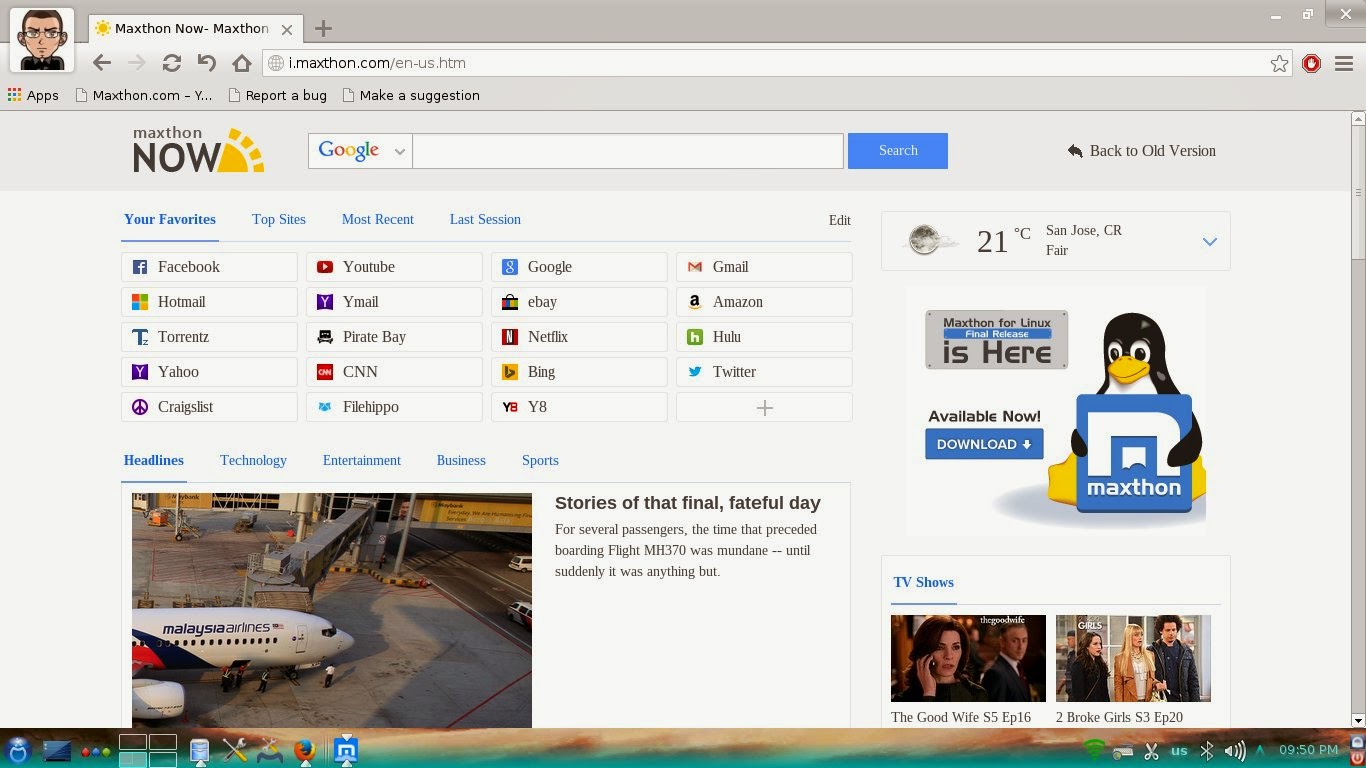 |
| Maxthon for Linux running on Mageia 3 64 bits |
lunes, 31 de marzo de 2014
The HP Pavilion Laptop is Back
My poor HP Pavilion, which had a video problem when I was using it, was finally repaired.
I took it to the repair shop the first week of February and they gave it back to me last Thursday... after almost two months.
When they gave it to me, the video display was fixed. However, when I tried to play a DVD for my daughter, the DVD drive would not read any disc, so I took it again to the repair shop last Friday morning. In the afternoon, I received a call and the HP laptop was finally operational in all senses.
Well, almost ALL. It turns out that, after not being able to update the OSs, my rather old PCLinuxOS install got frozen in time. PCLOS is a semi-rolling distro and you are advised to update it at least every two weeks. Obviously, after two months, the machine cannot even get the repos.
I will have to migrate it to a newer version of PCLOS. But I will do that during Easter. The thing is, I am not sure if I want to do it. The current install of PCLOS has everything I need to work and play (it even runs the game Braid on Desura), so... why fixing it if it is not broken?
I upgraded Mageia and OpenMandriva Lx without any problem.
It is good to have this soldier back with the troop.
I took it to the repair shop the first week of February and they gave it back to me last Thursday... after almost two months.
When they gave it to me, the video display was fixed. However, when I tried to play a DVD for my daughter, the DVD drive would not read any disc, so I took it again to the repair shop last Friday morning. In the afternoon, I received a call and the HP laptop was finally operational in all senses.
Well, almost ALL. It turns out that, after not being able to update the OSs, my rather old PCLinuxOS install got frozen in time. PCLOS is a semi-rolling distro and you are advised to update it at least every two weeks. Obviously, after two months, the machine cannot even get the repos.
I will have to migrate it to a newer version of PCLOS. But I will do that during Easter. The thing is, I am not sure if I want to do it. The current install of PCLOS has everything I need to work and play (it even runs the game Braid on Desura), so... why fixing it if it is not broken?
I upgraded Mageia and OpenMandriva Lx without any problem.
It is good to have this soldier back with the troop.
lunes, 24 de marzo de 2014
My Desktop Linux Distros and the Epson Stylus TX200 Printer
I remember that the only thing withholding my complete migration to Linux was the lack of a printer that worked with Mandriva 2010. Back then, I had a Canon iP1000 and had to use Windows XP every time I needed to print something.
Then, the ink cartridges got real expensive and I got fed up. I ended up buying an Epson Stylus TX200 all-in-one that Mandriva 2010 would pick up without major issues.
When Mageia 1 was released, I continued using the printer/copier/scanner happily. However, as Mageia turned 2, I discovered that the drivers for the TX200 scanner were there, but the printer was not operational.
I tracked down the missing drivers and installed them manually. End of the problem.
With Mandriva 2011 I never had problems with the printer. Unfortunately, the computer would become so slow that using it was becoming reminiscent of Windows and I had to remove this distro from my computer.
Mageia 3, oddly, activated the printer without any hassle... but the scanner was a different story. I again installed the drivers manually to no avail. After a battle of an hour, the system would not see the scanner and I gave up.
The following thing I knew was that Mageia 3 detected the same scanner twice. Fine with me as long as it worked, really. And it did.
With OpenMandriva Lx 2013 I was not that lucky: the scanner works, but I could never managed to get a printed line from the printer.
Today, I remembered that I had not configured the printer for PCLinuxOS, which also shares a partition on my desktop computer. Without knowing what to expect, I went to to the PCLOS control center/Hardware/Configure printers and saw that the only thing there was a CUPS printer. I turned the Stylus on with some anxiety.
A printer icon appeared immediately on the notification area. Before I could click on it, the Stylus TX200 printer had been added to the available printers in the control center.
In disbelief, I printed a text page, which came out perfect.
I went to configure scanner and PCLOS detected the Stylus TX200 in less than 3 seconds.
So, by far, PCLinuxOS was the distro that picked up the printer faster and more easily for a non-technical user like me. I mean, had I been using Windows, I would have had to install the drivers. That implies placing the DVD on the tray, following the instructions on the screen and rebooting. With PCLinuxOS, it was a matter of turning the printer on (to get the printer working) and clicking once (to enable the scanner).
And some people out there still claim that Linux is more complicated than Windows!
Then, the ink cartridges got real expensive and I got fed up. I ended up buying an Epson Stylus TX200 all-in-one that Mandriva 2010 would pick up without major issues.
When Mageia 1 was released, I continued using the printer/copier/scanner happily. However, as Mageia turned 2, I discovered that the drivers for the TX200 scanner were there, but the printer was not operational.
I tracked down the missing drivers and installed them manually. End of the problem.
With Mandriva 2011 I never had problems with the printer. Unfortunately, the computer would become so slow that using it was becoming reminiscent of Windows and I had to remove this distro from my computer.
Mageia 3, oddly, activated the printer without any hassle... but the scanner was a different story. I again installed the drivers manually to no avail. After a battle of an hour, the system would not see the scanner and I gave up.
The following thing I knew was that Mageia 3 detected the same scanner twice. Fine with me as long as it worked, really. And it did.
With OpenMandriva Lx 2013 I was not that lucky: the scanner works, but I could never managed to get a printed line from the printer.
Today, I remembered that I had not configured the printer for PCLinuxOS, which also shares a partition on my desktop computer. Without knowing what to expect, I went to to the PCLOS control center/Hardware/Configure printers and saw that the only thing there was a CUPS printer. I turned the Stylus on with some anxiety.
A printer icon appeared immediately on the notification area. Before I could click on it, the Stylus TX200 printer had been added to the available printers in the control center.
In disbelief, I printed a text page, which came out perfect.
I went to configure scanner and PCLOS detected the Stylus TX200 in less than 3 seconds.
So, by far, PCLinuxOS was the distro that picked up the printer faster and more easily for a non-technical user like me. I mean, had I been using Windows, I would have had to install the drivers. That implies placing the DVD on the tray, following the instructions on the screen and rebooting. With PCLinuxOS, it was a matter of turning the printer on (to get the printer working) and clicking once (to enable the scanner).
And some people out there still claim that Linux is more complicated than Windows!
miércoles, 19 de marzo de 2014
Multiboot Laptop Update
When I bought the ZaReason Strata Laptop, I asked them to pre-load Mageia 4 to it. However, I knew that I was going to add more distros to the hard drive as soon as I can, to make it feel like the pentaboot HP Pavilion that died on me.
To begin, I wiped the original install and re-installed Mageia. Then, I tried to put PCLinuxOS into the hard drive, but the distro had problems with the display. As I could not achieve a decent display, I decided to do some research and try with PCLinuxOS later.
I dual-booted the laptop with OpenMandriva Lx. No problem there whatsoever. In fact, OpenMandriva's GRUB2 controls the booting.
Then I added PicarOS, the awesome distro for children. Unfortunately, this distro refused to use the Compiz effects properly, losing some of its impressive visuals. Still, it became my third distro.
After reading some threads in the PCLinuxOS forums, I learned how to enable the laptop to use a larger screen resolution than 800x600. I still cannot get OpenGL to work properly but, with the resolution fix, PCLinuxOS claimed a partition of the HD as the fourth distro.
Today, thanks to Megatotoro, who posted here about PisiLinux going RC2, I installed the new comer distro, too. The process was quick and simple.
Pisi's GRUB substituted OpenMandriva's, but I reverted the situation. Then, I pimped up Pisi's desktop and, in so doing, made a stupid mistake: I added 20 virtual spaces in one row! If you want to see an ugly bottom panel, do that.
Now the Strata laptop has all the distros I was using in the HP Pavilion.
And I am still waiting for the release of Elive...
To begin, I wiped the original install and re-installed Mageia. Then, I tried to put PCLinuxOS into the hard drive, but the distro had problems with the display. As I could not achieve a decent display, I decided to do some research and try with PCLinuxOS later.
I dual-booted the laptop with OpenMandriva Lx. No problem there whatsoever. In fact, OpenMandriva's GRUB2 controls the booting.
Then I added PicarOS, the awesome distro for children. Unfortunately, this distro refused to use the Compiz effects properly, losing some of its impressive visuals. Still, it became my third distro.
After reading some threads in the PCLinuxOS forums, I learned how to enable the laptop to use a larger screen resolution than 800x600. I still cannot get OpenGL to work properly but, with the resolution fix, PCLinuxOS claimed a partition of the HD as the fourth distro.
Today, thanks to Megatotoro, who posted here about PisiLinux going RC2, I installed the new comer distro, too. The process was quick and simple.
Pisi's GRUB substituted OpenMandriva's, but I reverted the situation. Then, I pimped up Pisi's desktop and, in so doing, made a stupid mistake: I added 20 virtual spaces in one row! If you want to see an ugly bottom panel, do that.
Now the Strata laptop has all the distros I was using in the HP Pavilion.
And I am still waiting for the release of Elive...
ZaReason Strata WebCam problem [SOLVED], Those Silly Mistakes We Make
A while a go, I wrote a post about those days in which we all should avoid computers. I also posted describing how happy I was with my new ZaReason Strata Laptop. The only problem I had with it was that the webcam was not working, a weird situation because the laptop would work perfectly with the external Logitech webcam I use in my desktop.
Well, as a follow up of the story of the cam, i have to say that I "solved" the problem like a month ago, but I was so embarrassed that never blogged about it.
Having internalized the emotions, I can now tell the story of how I found the "solution".
When I installed Kamoso, Kamorama, Cheese (and other programs) to work with the webcam and they would say that /dev/video0 did not exist, I suspected that the camera was not connected. I mean, I tried in Mageia 4, OpenMandriva, and PicarOS without success. However, the kernel modules seemed to be OK because my machine would detect the external Logitech cam without any hussle at all.
So, after trying for a while, I sent the ZaReason Tech support a message asking for help and waited. My message only asked for support configuring the cam; I did not want to return the machine.
I waited for a week, but they never got back to me.
After the week had elapsed, I got a bit upset. From my office, I decided to contact ZaReason again, so I began writing this snarky email when I suddenly noticed a funny function key that I had not seen before in any machine. It looked like some sort of a satellite dish... or a webcam.
"This can't possibly be it!", I said to myself while pressing both the Function key and the key with the satellite dish. Sure enough, a blue light next to the cam turned on and my image popped up. The cam worked, but it had been turned off the whole time!
Luckily, I had not sent the snarky email. I deleted it.
More luckily, I was alone. Had any other person been there, he or she would have assumed the WebCam was not properly calibrated as my face rapidly went from my normal color to various shades of red and ended up sort of purplish with embarrassment.
We all have been there: this technological era prompts us to make silly mistakes. Haven't you ever gotten, for instance, an email from your boss urging you to take a look at "the document attached" only to discover that the attachment is missing?
 Has it ever happen to you that end up sending a message to a wrong contact because your email service fills in the address and you assumed it was the right one?
Has it ever happen to you that end up sending a message to a wrong contact because your email service fills in the address and you assumed it was the right one?
I think most of us have been there.
I guess I am now on the Wall of Fame at ZaReason's tech support... pretty much like the stories here. In fact, I still blush when I remember this mistake.
Oh, well...
Well, as a follow up of the story of the cam, i have to say that I "solved" the problem like a month ago, but I was so embarrassed that never blogged about it.
Having internalized the emotions, I can now tell the story of how I found the "solution".
When I installed Kamoso, Kamorama, Cheese (and other programs) to work with the webcam and they would say that /dev/video0 did not exist, I suspected that the camera was not connected. I mean, I tried in Mageia 4, OpenMandriva, and PicarOS without success. However, the kernel modules seemed to be OK because my machine would detect the external Logitech cam without any hussle at all.
So, after trying for a while, I sent the ZaReason Tech support a message asking for help and waited. My message only asked for support configuring the cam; I did not want to return the machine.
I waited for a week, but they never got back to me.
After the week had elapsed, I got a bit upset. From my office, I decided to contact ZaReason again, so I began writing this snarky email when I suddenly noticed a funny function key that I had not seen before in any machine. It looked like some sort of a satellite dish... or a webcam.
"This can't possibly be it!", I said to myself while pressing both the Function key and the key with the satellite dish. Sure enough, a blue light next to the cam turned on and my image popped up. The cam worked, but it had been turned off the whole time!
Luckily, I had not sent the snarky email. I deleted it.
More luckily, I was alone. Had any other person been there, he or she would have assumed the WebCam was not properly calibrated as my face rapidly went from my normal color to various shades of red and ended up sort of purplish with embarrassment.
We all have been there: this technological era prompts us to make silly mistakes. Haven't you ever gotten, for instance, an email from your boss urging you to take a look at "the document attached" only to discover that the attachment is missing?
I think most of us have been there.
I guess I am now on the Wall of Fame at ZaReason's tech support... pretty much like the stories here. In fact, I still blush when I remember this mistake.
Oh, well...
sábado, 22 de febrero de 2014
On my new laptop: ZaReason's Strata 7440
When Mageia 4 was released, I migrated the two desktop computers in my house. I also wanted to install Mageia 4 to my HP Pavilion laptop, but it had a hardware malfunction that prevented me from using it at all (it would not start at all... apparently a chipset/display problem).
I took it to a repair shop I trust and they had to send it somewhere else to find out if the machine can be saved. This means I had to wait for a month.
But I cannot wait for a month.
So, I decided to buy a new laptop with Linux pre-installed. As my brother Megatotoro had a very positive experience with ZaReason (and I envied his Alto laptop, to be honest), I went for this beauty: the Strata 7440.

So, the balance tilts more into the positive side than into the negative. I only need to figure out how to solve the webcam thing...
I took it to a repair shop I trust and they had to send it somewhere else to find out if the machine can be saved. This means I had to wait for a month.
But I cannot wait for a month.
So, I decided to buy a new laptop with Linux pre-installed. As my brother Megatotoro had a very positive experience with ZaReason (and I envied his Alto laptop, to be honest), I went for this beauty: the Strata 7440.

The Strata arrived this week and its performance is truly great: all the KDE desktop effects could be activated and used without any major impact on the laptop's responsiveness.
However, I wiped the Mageia install to install the OS myself... mainly because ZaReason configured the user account for my brother and I dislike the partitioning they used.
I wanted also to make room for other possible installs.
Getting Mageia 4 on the laptop was no big deal. In fact, I used the 64 bit version of the OS and everything worked, even the Japanese IME with iBus.
Then I tried to get PCLinuxOS and, unfortunately, had problems with the display. I need to see if I can get to correct the problem later.
The other OS that I installed to the Strata was OpenMandriva 2013. The only problem was the lack of Wifi connectivity... It was solved easily adding the appropriate packages.
But then I discovered that the webcam on the machine is not detected. Neither Mageia nor OpenMandriva Lx can see the webcam. I tried a live Linux Mint 16 DVD and it was the same. I hope this is caused by a lack of drivers rather than by a hardware issue.
I am not extremely bothered by the webcam issue because I don't use it much and, interestingly, this machine can run practically all the games I have purchased in Steam and Desura. The list includes:
A. Steam Games
- The Bard's Tale (real funny)
- Revenge of the Titans
- Worms Reloaded
- Snuggle Truck
- Hero Academy
- Cogs
- Osmos
- Violett
- Braid (I love the concept of this game!)
- Nihilumbra
So, the balance tilts more into the positive side than into the negative. I only need to figure out how to solve the webcam thing...
miércoles, 29 de enero de 2014
How a newbie fixed the display of a tablet
Last Christmas, I received from Megatotoro a great tablet as a present. It was the ZaTab ZT2, a big Android tabled that my three-year old daughter loved... Yes, she practically would take it from my hands every time I took the device out.
Well, like a week after I got the tablet, I tried to charge it and the screen was black. I thought that the battery was drained, but I knew something was wrong because I saw no indication of the tablet being plugged.
Sure enough, the tablet's display was not working. My best guess is that my daughter dropped it and a connector was loose.
I did not want to go send it overseas to see if the warranty applied, so the tablet stayed there, with a pitch black display, for two weeks.
Today I decided to open it. I had seen videos of how to do that before but, as my limited experience with computers includes only working with software (thanks to years of suffering with Windows and my successful migration to Linux in 2010), I was not confident that my attempt would be have a happy outcome.
However, if there's something I have learned as a Linux user, it is to look for help (tutorials, forums, etc) on the Web. Thus, I found this Youtube tutorial by Tampatec explaining how to fix the display of an Asus Transformer.
It gave me the push I needed to try.
With the credit card trick I had no problem opening the tablet (well, after Megatotoro told me how to take out the four screws) and I looked for the loose connector... I took a short while because I am not used to working at that level (and much less with hardware!) but I found the culprit and pushed it in as instructed.
The tablet is now perfectly operational. And, sure enough, my daughter is happy as a clam right now using it.
She is not the only happy one, though. I am proud of my accomplishment and my wife will get the new tablet I bought today, before I fixed the ZaTab ZT2.
One more thing...Thank you Tampatec, you are a genius!!!
Well, like a week after I got the tablet, I tried to charge it and the screen was black. I thought that the battery was drained, but I knew something was wrong because I saw no indication of the tablet being plugged.
Sure enough, the tablet's display was not working. My best guess is that my daughter dropped it and a connector was loose.
I did not want to go send it overseas to see if the warranty applied, so the tablet stayed there, with a pitch black display, for two weeks.
Today I decided to open it. I had seen videos of how to do that before but, as my limited experience with computers includes only working with software (thanks to years of suffering with Windows and my successful migration to Linux in 2010), I was not confident that my attempt would be have a happy outcome.
However, if there's something I have learned as a Linux user, it is to look for help (tutorials, forums, etc) on the Web. Thus, I found this Youtube tutorial by Tampatec explaining how to fix the display of an Asus Transformer.
It gave me the push I needed to try.
With the credit card trick I had no problem opening the tablet (well, after Megatotoro told me how to take out the four screws) and I looked for the loose connector... I took a short while because I am not used to working at that level (and much less with hardware!) but I found the culprit and pushed it in as instructed.
The tablet is now perfectly operational. And, sure enough, my daughter is happy as a clam right now using it.
She is not the only happy one, though. I am proud of my accomplishment and my wife will get the new tablet I bought today, before I fixed the ZaTab ZT2.
One more thing...Thank you Tampatec, you are a genius!!!
lunes, 6 de enero de 2014
Summary of 2013 and New Year's list
From my wishes for 2013, I am happy because I got most of I wanted.
A. Distros
Whereas I got many great distros to work with regularly, I am still missing Elive and Pisi Linux to have all the distros I want in my laptop. I hope I can get them before Mageia turns 4.
B. Tablets
I never got the Vivaldi tablet... but I received a great ZaTab instead. My three-year old daughter is enjoying it: she has learned how to operate it and she finds no problem switching from a desktop with Mageia/MiniNo to a laptop with PCLOS/Mageia and then to the ZaTab with Android.
C. Games
Desura and Steam have truly compensated for my lacking gaming experience on Linux. When I migrated, I abandoned gaming because some of the games I liked were nearly impossible to play. However, I have discovered some new games that I really like:
I am not such a heavy gamer as to need or want a console. However, I am considering getting a Steam Machine...
E. Projects for 2014
Besides writing several articles, poems, ans short stories (using Linux, of course), I'd like to learn some Python and, why not, trying to learn how to develop Android apps. I mean, I am no programmer, but it sounds like fun.
I am also considering to save some money to buy a new Linux laptop.
Another interesting fact is that now I can buy laptops with Linux preinstalled here. Well, they only do Ubuntu, but it's refreshing... The world is changing.
A. Distros
Whereas I got many great distros to work with regularly, I am still missing Elive and Pisi Linux to have all the distros I want in my laptop. I hope I can get them before Mageia turns 4.
B. Tablets
I never got the Vivaldi tablet... but I received a great ZaTab instead. My three-year old daughter is enjoying it: she has learned how to operate it and she finds no problem switching from a desktop with Mageia/MiniNo to a laptop with PCLOS/Mageia and then to the ZaTab with Android.
C. Games
Desura and Steam have truly compensated for my lacking gaming experience on Linux. When I migrated, I abandoned gaming because some of the games I liked were nearly impossible to play. However, I have discovered some new games that I really like:
- The Bard's Tale
- Braid
- Worms Reloaded
- Machinarium
- Violett
I am not such a heavy gamer as to need or want a console. However, I am considering getting a Steam Machine...
E. Projects for 2014
Besides writing several articles, poems, ans short stories (using Linux, of course), I'd like to learn some Python and, why not, trying to learn how to develop Android apps. I mean, I am no programmer, but it sounds like fun.
I am also considering to save some money to buy a new Linux laptop.
Another interesting fact is that now I can buy laptops with Linux preinstalled here. Well, they only do Ubuntu, but it's refreshing... The world is changing.
Suscribirse a:
Entradas (Atom)
Happy Belated 15th Anniversary!
Wow! Another year flew by! Yes, I have not been very active posting on this blog for some time now. In fact, the last post was precisely o...

-
A few days ago, thanks to one student, I realized that something funny was happening with my Linux netbook. He said that it was weird that I...
-
(For a list of the problems I have found so far, go to the log here ) Yesterday, Mandriva 2010.1 (Spring) was released after a rather long w...

























