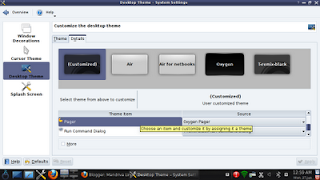First of all, let me clarify two points. One, I'm no power computer user: I know nothing about programming; I neither speak Java nor make my living analyzing data that go through routers and I certainly cannot assemble a computer from scratch as if it were a 30-piece jigsaw puzzle. Two, as an educator, I believe that the human mind is capable of learning when the subject is willing to participate in the process of knowledge acquisition. That being said, let me review some of the arguments that I have encountered against Linux, which, in my humble opinion, manifest some subjective reasoning that is used as an over-generalization.
1. Linux is not ready for simple computer usersFrom my experience and from my observations of the people who run Linux around me, this is FUD. As I said, I am a simple computer user and both my desktop and netbook have been running Linux for two years. In comparison to my 10+ years as a Windows user, I have found Mandriva Linux liberating, more stable, and definitely more reliable than Windows. So has my wife, who had no problem adapting to to the Penguin OS and begged me to remove Vista from her laptop. My brother, who runs Mepis, shares our opinion. And my mother, who was terrified of computers until she discovered Pardus, also agrees. A student of English, who runs Ubuntu and its new Unity-thing, loves his OS. In general, those people that embraced Linux expecting it to be different from Windows migrated successfully. Who says that to run Linux you have to run avant-garde software that requires compiling the kernel?
2. Windows just works and Linux will fail at a critical time.Just two weeks ago, during a school meeting, I saw a colleague getting embarrassed by Windows 7 in front of everyone. This is so common that people have just stopped paying attention, I think. This time, she was supposed to deliver a presentation and the greatly acclaimed child of Microsoft decided to install several updates before getting to the desktop. It took so long that my poor colleague had to go get another Windows 7 computer. However, to her despair, there was a momentary blackout and the second computer decided to lock itself. In the end, she had to forget about her presentation. In comparison, last time there was a power shortage, Linux came back instantly when the power was restored and remembered everything I had open.
3. Linux is poor for games.I can't deny than playing a game is a great source of pleasure for many. However, this argument does not make sense in a corporate environment, where computers are supposed to be tools for working, not playing. I don't know of any boss that selects office computers for the staff because of their amazing capability to play World of Warcraft.
Now, if you are talking about your personal machine and you are a heavy gamer, that's a different scenario, but I personally don't have any problem with Linux games. Nor many simple computer users I know. They use their machines mainly to type documents, send email, and browse the web. Did you know that many adults who use computers do not actually care about games? How about your teen child? I bet s/he will rather have a console than having to take turns with you to use the computer.
4. You cannot run Tax software or Netflix in Linux
Oh really? I'm going to dump Linux! Wait... I don't live in the U.S.!
In my country, Netflix or tax software are not problems: we don't use the same tax system and Netflix is not offered, either. This is applicable to many of the other countries where Linux can be and is used. Let's get into a more universal argument, shall we?
5. FLOSS names make it difficult for the user to find applicationsThis makes me laugh in disbelief. What a pedestrian argument! I guess people who said this can never travel, for they are completely unable to identify objects or places. Yes, if those people go to London, poor them! They have to go up and down stairs all the time because they never find "elevators", only strange doors called "lifts". Let alone going to a country where people speak a language other than English... You can expect things to have different names there.
So, you don't know what GIMP does? Well, do what I did: you open it, use it for a while, and you are good to go. Simple and painless.
The real problem is not about ease of identification, but custom. Did you know that this silly argument about names also applies to Windows? I remember I first typed my documents with an application called MS Works. All of a sudden, it was gone! Did I stop typing letters? No, I simply saw MS Word. When I saw Word in the menu, I thought it was a dictionary. Yet, I opened the program and started using it. So what's the big deal about names? The human brain has a memory. You use a new program for a while and your brain creates an association. The result: you never have the same problem again. That's the first stage of learning. Even children can do it, so why do people think this is a problem?
6. The appearance of Open Office/Libre Office is different
Yes. So what?
So is MS Office 2007 different from MS Office 2003. Users had to adapt to the change and they simply bore and grinned. What's more, you occasionally have to undergo the same process every time there's a major update of a program you use
in Windows, say, Nero, Audiocatalyst or any other.
When I dumped Windows, I discovered Open Office and, to the best of my knowledge, I did not die learning the rules.
I've heard people say that those rules or processes are impossible to master. That's flattering because then they are implying that I'm a genius! Am I? Nah, I'd rather go for a different explanation: they are lazy whiners.
I wonder if they complained the same upon transitioning from MS Office 2003 to 2007 or to the trumpeted new bar of Windows 7...
Now, if the complaint is about functionality, before they give me the same arguments based on custom, let me say that I generally expect a more expensive product to offer more. MS Office is more expensive, but handles
LESS file formats. Paying more for a product that offers less is a rip-off in my view.
Linux has been great for learning about new useful applications and discovering how my computer works. I value learning. It's good to be able to invest my time learning about my machine instead of using it to keep myself updated on how to protect a fragile OS from viruses, malware and all sorts of threats.
 It might have been a year ago or so when I entered this small computer shop near the University where I work. That day, I asked about a webcam and the clerk, all smiles, brought it to me. Then I asked the dreadful question that wiped out his smile in a fraction of a second: "Does this support Linux?"
It might have been a year ago or so when I entered this small computer shop near the University where I work. That day, I asked about a webcam and the clerk, all smiles, brought it to me. Then I asked the dreadful question that wiped out his smile in a fraction of a second: "Does this support Linux?"