Today, I had my first contact with the Mageia project. It came unexpectedly, like the gently march of the clouds up in the sky. I was reading entries in different threads in the Mandriva Community Chat Forum and, stung by curiosity, I re-opned a thread dealing with Mageia and another one following the official post by Mandriva S.A.
What I read in both threads steered from optimism to skepticism and back. Nevertheless, regarding Mageia and Mandriva, there was a very pragmatical post by DarkFoss that stated: "I wish both well.. Hard drives are large and cheap..plenty of room for both on my comp." To this, the moderator replied "That's the spirit!"
Then, suddenly, the fog of gloom that had been encircling the whole Mandriva/Mageia business vanished. To be honest, I was getting worried about what distro to use if Mandriva plummeted when I first heard the news about the company's financial woes. This apparently unsubstantiated worry cannot be understood unless one has suffered enough with Windows and happens to find a Linux distro that resembles his or her "ideal OS". That was my case with Mandriva.
However, with the Mageia fork, more uncertainty piled up, I must admit. I therefore visited the Mageia's page and joined an IRC... and, as in the Mepis/Mandriva forums, after a nice exchange with someone who kindly gave answers to my questions, I felt really welcomed. I have decided that I will follow both distros closely and support them both the best I can.
How about fanboyish spirit? I don't know. For a fork situation, I noticed a peculiar collaborative behavior that is not common when a house is divided. In the Mandriva Forum, a user is explaining what to do to join the Mageia mail lists. In the Mageia mail lists, if you reject the certificate of the page, it takes you to a Mandriva page. That does not look like the belligerent spirit that I have seen in other distros...
So, just like DarkFoss, I wish them both success, too. I hope I can enjoy the fruit of the Mageia project as much as I love my Mandriva 2010.1
A blog to compile what I have learned (and what I am learning) about Mandriva (and GNU/Linux in general) since 2009, when I migrated. Current distros I'm using: OpenMandriva Lx ROME 5.0, Mageia 9, MX 19, Manjaro 23.1, and Elive 3.
viernes, 24 de septiembre de 2010
martes, 21 de septiembre de 2010
Mageia and Mandriva

I've been using Mandriva since April, 2009. Thanks to this distribution, I realized that it was possible to operate a computer without Windows, despite I once believed that such an idea was unthinkable.
Of course, two years of commitment with this beautiful Mandriva OS have taught me a lot. My migration to Linux was a success because of the performance of this distribution.
However, Mandriva is now at the crossroads. Yes, here's where the road divides for the desktop distribution and the 11-year-old Linux company . The financial situation of the company has pushed a significant group of Mandriva developers to fork and they have started a new project: Mageia. This project comes as winds of hope for those of us who love the desktop distribution and that were puzzled by Mandriva S.A.'s secretism. Mageia's boat is full of seasoned Linux sailors and this new project was applauded in the community forum.
Shortly after the announcement about Mageia was made, Mandriva S.A. finally posted an official statement on the future of the distribution. Read about it here. So, it seems that the company does not want to let Mandriva (the distro) fall into oblivion.
The reaction to this new post in the forum showed opinions that collided. Some users want to stay with Mandriva; some others place their confidence on the Mageia project. All agree on the need to wait and see how events progress.
Will Mandriva come back stronger from its ashes, as a Phoenix? Will Mageia replace Mandriva and claim the heritage of Mandrake?
I suppose a year's wait will bring the answers to those two questions.
miércoles, 15 de septiembre de 2010
How to wake up to music with Linux
I remember that, to finish my thesis, I had to get up at 3AM for over two weeks. I had to sleep in my office and I used my computer to set and fire several alarms: one to play a song at the desired time, another one to launch the browser, and a third one to open the thesis document. Back then, I thought Windows was a great OS because I was able to do all that. However, to be honest, it was not Windows that was doing the trick, but third-party software.
Now that I migrated to Linux, I realized that you can achieve exactly the same but directly from the OS, that is, without resorting to third-party software at all.
This is the way to do it:
1. Before the OS loads, press the key that the computer tells you to get into the BIOS. It can be DEL, ESC, or any other key that the system indicates. You have to press it quickly; you will be taken to a screen that looks like this:
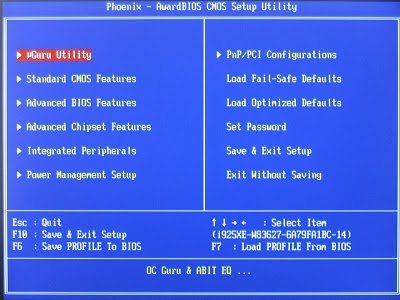
2. Once in the BIOS, look for the Power Management page and follow the screen instructions to get "Resume by Alarm" or "Power On Alarm".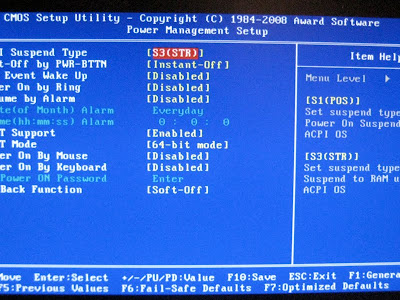
Set the desired time. Save (normally by pressing F-10), accept (yes) and then the computer reboots.
With this, the computer will turn on by itself at the desired time as long as it is plugged to a power outlet. That should be enough if you want the computer to wake you up. However, the idea is to make it play a song that you like and launch the programs that you need. To do that, you need to set some alarms in KOrganizer.
3. KOrganizer is hidden in Mandriva 2010 Spring. To find it, go to the bottom-right panel and click on the arrow to display it. KOrganizer, which is the program that will fire the alarms you set up, is a nice organizer that works pretty much like Outlook, only that KOrganizer is not so heavy on computer resources.
KOrganizer, which is the program that will fire the alarms you set up, is a nice organizer that works pretty much like Outlook, only that KOrganizer is not so heavy on computer resources.
4. Once you find it, click to launch it and input the date and the time. You can just select the time periods as blocks on the schedule.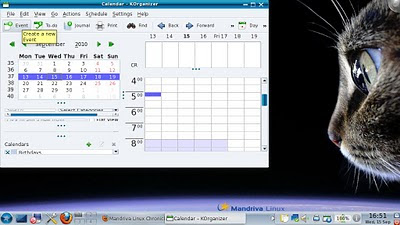 Once you have set the time, you need to choose whether you wan to add an event or a "to-do" task. Actually, there is little difference for our purposes, but I normally go for "Add new event".
Once you have set the time, you need to choose whether you wan to add an event or a "to-do" task. Actually, there is little difference for our purposes, but I normally go for "Add new event".
5. The following step is very easy: the alarms. There is a red icon that indicates the reminders.
You must click the box to be able to configure reminders. Once the box is checked, some options are enabled. Click on "advanced" to configure the time. Take into account that if the event is set at 8:30AM and you choose the reminder "5 minutes before the event starts", your alarm will go off at 8:26AM.
Take into account that if the event is set at 8:30AM and you choose the reminder "5 minutes before the event starts", your alarm will go off at 8:26AM.
Now, if you want the computer to play a song for you, select "sound" and look for your song.
Obviously, you have to click OK to confirm and your sound alarm will be ready. If you want to launch your browser, select "application" instead of "sound" and specify the name of your browser. You can do the same for any other program.
I hope this tutorial saves Linux newbies like me some time when there is not any to lose ;-)
Now that I migrated to Linux, I realized that you can achieve exactly the same but directly from the OS, that is, without resorting to third-party software at all.
This is the way to do it:
1. Before the OS loads, press the key that the computer tells you to get into the BIOS. It can be DEL, ESC, or any other key that the system indicates. You have to press it quickly; you will be taken to a screen that looks like this:
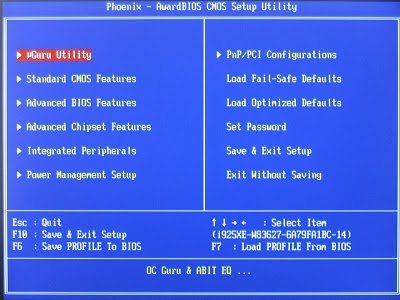
2. Once in the BIOS, look for the Power Management page and follow the screen instructions to get "Resume by Alarm" or "Power On Alarm".
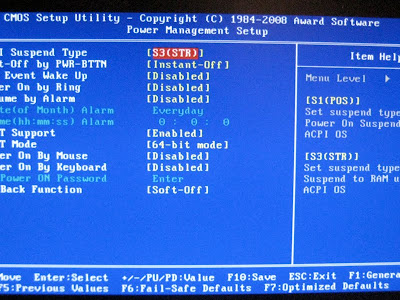
Set the desired time. Save (normally by pressing F-10), accept (yes) and then the computer reboots.
With this, the computer will turn on by itself at the desired time as long as it is plugged to a power outlet. That should be enough if you want the computer to wake you up. However, the idea is to make it play a song that you like and launch the programs that you need. To do that, you need to set some alarms in KOrganizer.
3. KOrganizer is hidden in Mandriva 2010 Spring. To find it, go to the bottom-right panel and click on the arrow to display it.
 KOrganizer, which is the program that will fire the alarms you set up, is a nice organizer that works pretty much like Outlook, only that KOrganizer is not so heavy on computer resources.
KOrganizer, which is the program that will fire the alarms you set up, is a nice organizer that works pretty much like Outlook, only that KOrganizer is not so heavy on computer resources.4. Once you find it, click to launch it and input the date and the time. You can just select the time periods as blocks on the schedule.
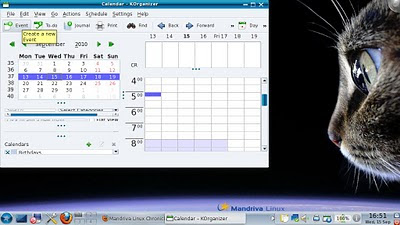 Once you have set the time, you need to choose whether you wan to add an event or a "to-do" task. Actually, there is little difference for our purposes, but I normally go for "Add new event".
Once you have set the time, you need to choose whether you wan to add an event or a "to-do" task. Actually, there is little difference for our purposes, but I normally go for "Add new event".5. The following step is very easy: the alarms. There is a red icon that indicates the reminders.

You must click the box to be able to configure reminders. Once the box is checked, some options are enabled. Click on "advanced" to configure the time.
 Take into account that if the event is set at 8:30AM and you choose the reminder "5 minutes before the event starts", your alarm will go off at 8:26AM.
Take into account that if the event is set at 8:30AM and you choose the reminder "5 minutes before the event starts", your alarm will go off at 8:26AM.Now, if you want the computer to play a song for you, select "sound" and look for your song.
Obviously, you have to click OK to confirm and your sound alarm will be ready. If you want to launch your browser, select "application" instead of "sound" and specify the name of your browser. You can do the same for any other program.
I hope this tutorial saves Linux newbies like me some time when there is not any to lose ;-)
domingo, 12 de septiembre de 2010
I got Seven from 7
Last week, as usual, my USB drive got infected from a public computer. What is interesting here is that this was a Windows 7 system. Coincidentally, the malware that jumped to my USB drive was called seven.exe so I checked online to see what it does, partly in jealousy because Megatotoro reported that he got his first beacon.
It turns out that seven.exe is a worm that has been around since 2007 (hence the name) and, consequently, predates Windows 7, which was released in 2009.
Because of this incident, I indulged in some irrational thoughts...
How come a two-year-old threat is still capable of infecting Windows systems in September 2010? I should have expected the so-acclaimed Windows 7 to be immune to the diseases XP and Vista suffered. After all, they called 7 "an UPGRADE". So, what qualities make it an "upgrade"? Apparently, security is not one of them. Spare me the new bar! What is so glorious about Windows 7 if old malware still compromises it? Where are the security improvements? MS Essentials? They take you to fake antiviruses to infect your computer with ransomeware!
suffered. After all, they called 7 "an UPGRADE". So, what qualities make it an "upgrade"? Apparently, security is not one of them. Spare me the new bar! What is so glorious about Windows 7 if old malware still compromises it? Where are the security improvements? MS Essentials? They take you to fake antiviruses to infect your computer with ransomeware!
I get a new virus from that computer every week and, every time, its owners claim that the system is well protected. It is until I plug the USB drive in Linux that I see the protection Windows systems give me.
No wonder why people are so reluctant to migrate from XP to 7. After the XP dynasty and the failed reign of Vista, one would have expected Windows 7, the successor, to be made of sterner stuff...
It turns out that seven.exe is a worm that has been around since 2007 (hence the name) and, consequently, predates Windows 7, which was released in 2009.
Because of this incident, I indulged in some irrational thoughts...
How come a two-year-old threat is still capable of infecting Windows systems in September 2010? I should have expected the so-acclaimed Windows 7 to be immune to the diseases XP and Vista
 suffered. After all, they called 7 "an UPGRADE". So, what qualities make it an "upgrade"? Apparently, security is not one of them. Spare me the new bar! What is so glorious about Windows 7 if old malware still compromises it? Where are the security improvements? MS Essentials? They take you to fake antiviruses to infect your computer with ransomeware!
suffered. After all, they called 7 "an UPGRADE". So, what qualities make it an "upgrade"? Apparently, security is not one of them. Spare me the new bar! What is so glorious about Windows 7 if old malware still compromises it? Where are the security improvements? MS Essentials? They take you to fake antiviruses to infect your computer with ransomeware!I get a new virus from that computer every week and, every time, its owners claim that the system is well protected. It is until I plug the USB drive in Linux that I see the protection Windows systems give me.
No wonder why people are so reluctant to migrate from XP to 7. After the XP dynasty and the failed reign of Vista, one would have expected Windows 7, the successor, to be made of sterner stuff...
jueves, 9 de septiembre de 2010
Las particiones de Mandriva: ventajas y desventajas
Las HP Mini me están empezando a cansar. ¿Por qué HP vende netbooks con el disco duro tan particionado? Cuatro particiones (y dos prácticamente inútiles) son demasiadas. Además, eso impide que uno pueda fácilmente instalar Mandriva, ya que esta distribución Linux crea tres particiones: la partición de sistema, la de swap, y la de home (datos del usuario)
La ventaja del particionado de Mandriva radica en que, si por alguna razón uno debe reinstalar el sistema, sencillamente puede hacerlo formateando la partición de sistema. Todos los datos, elementos personalizados y archivos del usuario se mantendrán intactos. De esta forma, su computadora estará TOTALMENTE lista en cosa de media hora.
La desventaja es que, cuando el OEM misteriosamente crea cuatro particiones, es más difícil para un usuario inexperto instalar Linux. ¿Será esta una nueva técnica para impedir que los "usuarios satisfechos" con Windows 7 Starter migren a Linux?
La ventaja del particionado de Mandriva radica en que, si por alguna razón uno debe reinstalar el sistema, sencillamente puede hacerlo formateando la partición de sistema. Todos los datos, elementos personalizados y archivos del usuario se mantendrán intactos. De esta forma, su computadora estará TOTALMENTE lista en cosa de media hora.
La desventaja es que, cuando el OEM misteriosamente crea cuatro particiones, es más difícil para un usuario inexperto instalar Linux. ¿Será esta una nueva técnica para impedir que los "usuarios satisfechos" con Windows 7 Starter migren a Linux?
domingo, 5 de septiembre de 2010
A prickly questionnaire
When people see my OS, they always ask the question "What version of Windows is that?" I answer that I use Linux and most of them look at me as if I had spoken a word in some sort of an alien language. Then, afer I tell them what Linux is and what it can do, most of them give me a funny look, that funny look, as if I were delusional.
I understand that people feel comfortable with Windows, despite the fact that this OS has a talent for hiding or corrupting files, failing to rescue documents, getting all sorts of infections, and "upgrading" to mostly cosmetic features instead of significant ones. After all, under Windows, you can bloat the computer with third-party software to patch holes or obtain the benefits that an OS should give you...or, at least, to try to get very close to that.
However, without third-party solutions, Linux can rescue your files, even when Windows gives up on you. Read this. In addition, Linux has a price that is difficult to beat , and its learning curve has been grossly exaggerated.
I created this questionnaire (based on my experience with Windows) to ask back to those people who think that Linux was not a good idea for me. Maybe, this is going to explain my choice more clearly to them.
A Questionnaire for Windows Users--from an ex Windows user
1. When was the last time that Windows succeeded at rescuing your files?
2. Was the need to rescue files derived from a virus infection, a hacker intrusion, or a normal crash of your OS?
3. Do you truly think that your OS crashes should be considered "normal"?
4. What OS were you using last time you got a virus in your computer?
5. If your antivirus detects a virus but can't remove it...do you know how to remove the threat manually?
6. If you do... Is that an easy process that you can repeat in exactly the same way for all viruses?
7. How long does it take to remove a virus (in average) using your AV software?
8. And without it?
9. Are you happy when you add up the cost of the OS, the office suite, and additional security software?
10. Do you pay for all that?
11. If you pay for your OS, do you do it because you are entirely satisfied with the product, because you are a loyal costumer, or because you have no choice?
12. If you did not pay for your OS, are you a proud pirate?
13. Would you like to get a legal suit from an economically-powerful software company?
14. What would you do if you got one from the company that makes your OS?
15. If you pirate not to pay for software...don't you think that using only free software makes more sense?
16. When was the last time you had to pay for your hard disk to be formatted and your OS to be reinstalled?
17. Do you feel satisfied calling formatting and reinstalling "regular maintenance operations"?
18. If you install your OS yourself...how long does the process take?
19. Did you include the time for the office suite and all the programs that you like in your answer for #18?
20. Do you have any guarantee that the next version of the OS you use will support your printer, scanner, and other hardware?
21. How about the files you made with the office suite you paid for? Will those be supported, or are you going to be expected to buy a new office suite?
22. If you consider carefully your answers for #20 and #21, do you think that the company that makes your OS really cares for your needs as a costumer?
23. If you understand that the company wants to make a profit at your expenses and it overlooks your needs, why do you support it with your money and why are you even willing to pay others to solve the problems that the company's products create?
24. If your answer was "because there is no choice", you know there are other choices. If fact, you are seeing one. Why are you brushing off the question?
25. How much more are you willing to take in the name of your OS? Let me rephrase that, "What does it take for you to try other choices?
I asked myself all those questions a year ago and that explains why I am using Linux today. Of course, I had to learn to operate this new OS and I made mistakes. However, in all this time, I haven't had anything that resembles--even remotely-- all the problems I had with Redmond's OSs. Nothing justifies all the money and time I wasted with Windows in 11 years.
One thing is sure: when my Linux computer finally stops working, at least I will know that my OS did everything possible to keep it alive. Windows, on the other hand, just tells you that your computer is not "good enough" to run the OS. But I learned that, for Microsoft, no currently available computer is good enough to run the latest version of Windows anyway. Mark my words: your nice computer running 7 today will be "obsolete" by the time Microsoft releases Windows 8. However, we know that, although some of the hardware might have become "older", what is actually obsolete for the Redmond software company is their OS, not the computer itself. And they have no regrets about spending any amount of money to fool you into believing that your hardware is to be blamed!
I understand that people feel comfortable with Windows, despite the fact that this OS has a talent for hiding or corrupting files, failing to rescue documents, getting all sorts of infections, and "upgrading" to mostly cosmetic features instead of significant ones. After all, under Windows, you can bloat the computer with third-party software to patch holes or obtain the benefits that an OS should give you...or, at least, to try to get very close to that.
However, without third-party solutions, Linux can rescue your files, even when Windows gives up on you. Read this. In addition, Linux has a price that is difficult to beat , and its learning curve has been grossly exaggerated.
I created this questionnaire (based on my experience with Windows) to ask back to those people who think that Linux was not a good idea for me. Maybe, this is going to explain my choice more clearly to them.
A Questionnaire for Windows Users--from an ex Windows user
1. When was the last time that Windows succeeded at rescuing your files?
2. Was the need to rescue files derived from a virus infection, a hacker intrusion, or a normal crash of your OS?
3. Do you truly think that your OS crashes should be considered "normal"?
4. What OS were you using last time you got a virus in your computer?
5. If your antivirus detects a virus but can't remove it...do you know how to remove the threat manually?
6. If you do... Is that an easy process that you can repeat in exactly the same way for all viruses?
7. How long does it take to remove a virus (in average) using your AV software?
8. And without it?
9. Are you happy when you add up the cost of the OS, the office suite, and additional security software?
10. Do you pay for all that?
11. If you pay for your OS, do you do it because you are entirely satisfied with the product, because you are a loyal costumer, or because you have no choice?
12. If you did not pay for your OS, are you a proud pirate?
13. Would you like to get a legal suit from an economically-powerful software company?
14. What would you do if you got one from the company that makes your OS?
15. If you pirate not to pay for software...don't you think that using only free software makes more sense?
16. When was the last time you had to pay for your hard disk to be formatted and your OS to be reinstalled?
17. Do you feel satisfied calling formatting and reinstalling "regular maintenance operations"?
18. If you install your OS yourself...how long does the process take?
19. Did you include the time for the office suite and all the programs that you like in your answer for #18?
20. Do you have any guarantee that the next version of the OS you use will support your printer, scanner, and other hardware?
21. How about the files you made with the office suite you paid for? Will those be supported, or are you going to be expected to buy a new office suite?
22. If you consider carefully your answers for #20 and #21, do you think that the company that makes your OS really cares for your needs as a costumer?
23. If you understand that the company wants to make a profit at your expenses and it overlooks your needs, why do you support it with your money and why are you even willing to pay others to solve the problems that the company's products create?
24. If your answer was "because there is no choice", you know there are other choices. If fact, you are seeing one. Why are you brushing off the question?
25. How much more are you willing to take in the name of your OS? Let me rephrase that, "What does it take for you to try other choices?
I asked myself all those questions a year ago and that explains why I am using Linux today. Of course, I had to learn to operate this new OS and I made mistakes. However, in all this time, I haven't had anything that resembles--even remotely-- all the problems I had with Redmond's OSs. Nothing justifies all the money and time I wasted with Windows in 11 years.
One thing is sure: when my Linux computer finally stops working, at least I will know that my OS did everything possible to keep it alive. Windows, on the other hand, just tells you that your computer is not "good enough" to run the OS. But I learned that, for Microsoft, no currently available computer is good enough to run the latest version of Windows anyway. Mark my words: your nice computer running 7 today will be "obsolete" by the time Microsoft releases Windows 8. However, we know that, although some of the hardware might have become "older", what is actually obsolete for the Redmond software company is their OS, not the computer itself. And they have no regrets about spending any amount of money to fool you into believing that your hardware is to be blamed!
viernes, 3 de septiembre de 2010
Confessions from a Relatively New Linux User
 I was a Windows user once. Well, I still am to a certain degree: in my work, I sometimes have to use the XP platform that, with iron claws, resists the burial services that Microsoft has sung in its memory more than twice.
I was a Windows user once. Well, I still am to a certain degree: in my work, I sometimes have to use the XP platform that, with iron claws, resists the burial services that Microsoft has sung in its memory more than twice.I began my Windows experience with Windows 3.11, jumped to 95 (I still keep the upgrade CD that rendered my computer useless), bought my copy of 98, and even learned to coexist with the rather recurrent BSODs of Windows ME. During those days, my brother received a bonus CD that included promotional software. I remember seeing the word "Linux" there for the first time but, although I felt tempted to try it, I never did. This way, Linux became a distant toll of an unknown bell in my head. To be honest, Windows "Mistake Edition" had grown so dear to me that I stubbornly refused to abandon it to try XP. Yet, my determination failed with the purchase of a new computer and XP became my system of choice. Back then, Microsoft would still let me "choose" my OS...or so I thought.
As a plain user, I spent more than eleven years of my life mastering life-saving secrets to protect my Windows system. The peak of my learning took place during the XP dynasty; my brother, who has always been two steps ahead of me, gave me fine weaponry that included a zombie monitor, an antivirus solution, a firewall, a malware monitor, multiple vaccines for USB drives, programs for regaining browser control and many other third-party software solutions that supposedly transformed my Windows system into the desktop equivalent of an M1 Abrams. Yet, regardless of all protection, my computer was still vulnerable. Mysterious viruses would easily filter through cracks invisible to the untrained eye and nest in the untouchable brain tissue of the OS. Therefore, shamanic rituals were required to keep my desktop usable...some more aggressive forms of therapy, like formatting, had to be repeated once every three months to keep malware from growing and spreading.
Then, Vista came along with its bothersome "Are you sure you want to to this?" and virtually the same problems XP had. I began suspecting that there should be more to life than that never-ending sense of vulnerability.
Thanks to a netbook, I had contact with the Penguin again. This netbook was powered by Linux Xandros, an OS that I decided I loathed despite being invulnerable to well-known threats, so I replaced it with the familiar XP. It was a deadly mistake: because of the modest metrics of the netbook, XP would take five minutes to boot, menus would freeze, and XP ate disk space avidly...not to mention that I had not even installed the office suite! With Xandros, the computer was fast as a bullet (30 sec to boot), had enough disk space to work, and even received voice command! Thus, I decided that, if I was to use Linux, I had to find a Linux that I liked.
I knew nothing about Linux then, so my impractical (yet fun) plan was to download distributions at random and to test them one by one. Thus, I got Kubuntu first. I liked the way it looked, but there was a terrible flaw: it did not activate the wi-fi.
Hence, I downloaded Mandriva 2009.
 If it failed, my next choice was Linux Mint Gloria...but Mandriva picked up the wi-fi without my intervention. For me, that settled the matter and I installed Mandriva to the netbook. With it, the machine worked almost perfectly, except for a nuisance: one had to turn off the computer manually. "If I could live with viruses all this time, I can certainly overlook that problem", I said to myself. Nevertheless, I did not have to deal with that issue for long. In November 2009, Mandriva 2010 ("Adelie") was released and this new version took care of the shut down problem.
If it failed, my next choice was Linux Mint Gloria...but Mandriva picked up the wi-fi without my intervention. For me, that settled the matter and I installed Mandriva to the netbook. With it, the machine worked almost perfectly, except for a nuisance: one had to turn off the computer manually. "If I could live with viruses all this time, I can certainly overlook that problem", I said to myself. Nevertheless, I did not have to deal with that issue for long. In November 2009, Mandriva 2010 ("Adelie") was released and this new version took care of the shut down problem. I cannot say that my journey with Linux was a rosy road. I have discovered that Mandriva has several flaws (the way of handling uninstallation of dependencies is, by far, its Achilles' heel). However, my determination not to go back to the world of viruses has pushed me into learning about Linux. Today, I'm using Mandriva 2010.1 ("Farman") and I'm the happiest camper.
I cannot say that my journey with Linux was a rosy road. I have discovered that Mandriva has several flaws (the way of handling uninstallation of dependencies is, by far, its Achilles' heel). However, my determination not to go back to the world of viruses has pushed me into learning about Linux. Today, I'm using Mandriva 2010.1 ("Farman") and I'm the happiest camper.Although my brother was reluctant to try Linux at first, he discovered SimplyMepis and fell for it. And, despite his somewhat tardy start, he is still two steps ahead of me.
Some weeks ago, he asked me if I remembered that almost-forgotten bonus CD with Linux. He said that he ran it to see which Linux distribution it contained.
"So, which distro was it?", I asked.
"Mandrake", he replied.
When the disciple is ready, the master will come.
Suscribirse a:
Comentarios (Atom)
Happy Belated 15th Anniversary!
Wow! Another year flew by! Yes, I have not been very active posting on this blog for some time now. In fact, the last post was precisely o...

-
A few days ago, thanks to one student, I realized that something funny was happening with my Linux netbook. He said that it was weird that I...
-
(For a list of the problems I have found so far, go to the log here ) Yesterday, Mandriva 2010.1 (Spring) was released after a rather long w...

